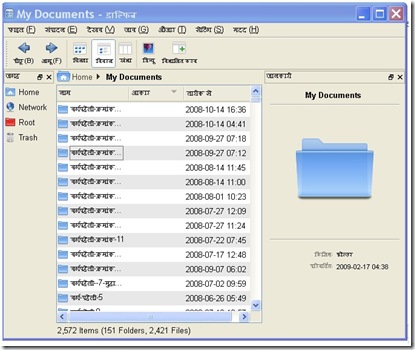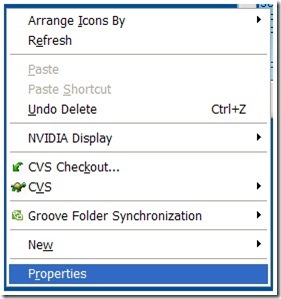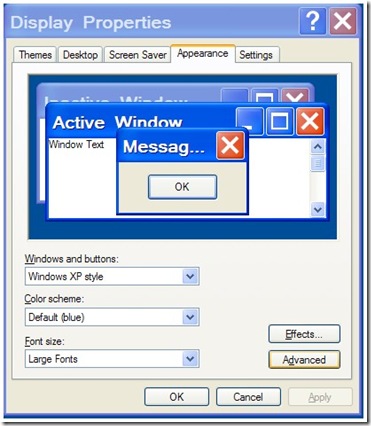In Windows XP (not the case with Windows Vista or Windows 7 though), Hindi (read Indic) pages and applications having Hindi GUI looks ugly. Here is how to set your pc for good looking Hindi.
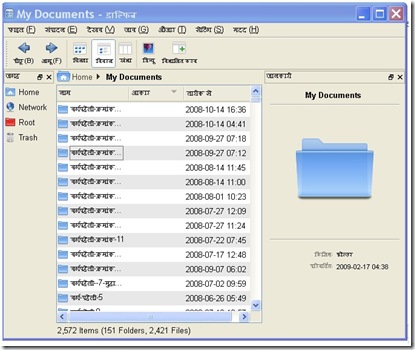
(Default Hindi display)

(Display after applying Hindi friendly settings)
(1) Right click on an empty space on your Desktop, and select Properties. A child window named Display Properties will open. Click on Appearence Tab and select Font Size - Large Font, and click on Apply.
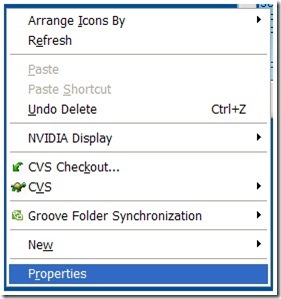
(2) On Display Properties window, click on Effects button. Select Clear type on ‘Use the following method to smooth edge of screen font’dropdown option on the window that appears. Click OK.
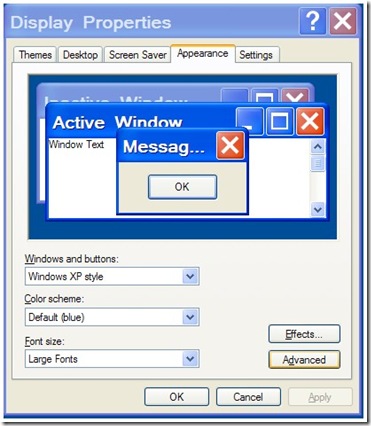
(3) On Display Properties Window, click on Advanced button. Click on Active Window on the Advanced Appearece Window that appears. Select Mangal (or any other Unicode Indic font if you wish so) on the Font dropdown list for each item. Select Size 12-14 (you can experiment a bit) as anything less will display Indic font too small. Click OK, then click Apply and finally, click on OK to apply new settings.

Voila. Your PC is now Hindi friendly. Isn’t it ?