Before buying and Playing mp3 player...
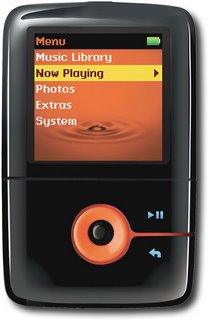
Some inside views and tips for better Mp3 player experience...
Do you want to buy a tiny yet powerful, beautiful portable, personal mp3 player for yourself? Here is a brief guide for you - to how to select a piece of beauty that can deliver things really. And if you already have purchased one, then loose no heart, you indeed have purchased a good one, but we will guide you to how to put that in a better use.
You must remember and consider following things prior to purchase of portable, personal mp3 player-
• Owning an iPod has glamour indeed, but there are many better player instead.
• Buy an mp3 player that don't have built in irreplaceable battery. With an inbuilt irreplaceable battery, it may be possible that when you are listening a beautiful Ghazal by Mehandi Hasan, and midway, your battery gets exhausted. With replaceable battery, you can always have a spare set, and if not, you can always purchase one from roadside pan walla or a nearby drug store. And, again, a rechargeable irreplaceable battery has limited recharge cycle, and you have to throw it away some day!
• Do not buy mp3 player with a hard disk. With mechanical, moving parts, harddisks are bound to fail some day. Static memory cards have less failure rates, and within a year, you can get all kinds of memory flash cards having capacity up to 32 GB! Even now, you can get 1-2 GB memory cards for as low as $20. Flash memory consume less power than harddisks and hence, they are better bet for your player's battery too.
• Buy an mp3 player that has provision to expand its memory through memory card slot. This way, you can collect as many memory card as you can wish, and expand memory of your player to an infinite limit. You can purchase an mp3 player without any inbuilt memory for as little as $10, and if you don't give a damn to their audio quality - then it will be the best-bargain buy for you.
• New portable mp3 player are coming with built in color video player, through which, you can play video files also. These players were indeed better than ordinary mp3 players with added functionality, but buy only if you find that it has TV out and inbuilt speaker system with sufficient large screen.
• If you remain in tour most of the time due to your professional compulsions, then it will be better if you opt for mobile phone with inbuilt mp3 player. It is foolish to carry an additional electronic gadget - an mp3 player when you can converge it in your mobile phone. But be sure that the mobile phone has expandable memory slot, else it will be useless as an mp3 player with its tiny memory.
• The earbud type earphones that come with mp3 players may not better fit inside your ear. So, better buy another good, comfortable one. Further, it is always better to buy External Earphone. They are good on filtering outside noise too.
• If you have a car music system with FM radio, then opt for an mp3 player that has built in stereo FM transmitter. This way, you can play music on your car's FM radio through your mp3 player without any wire connection.
• Finally, you have decided to buy a marvelous portable, personal mp3 player for yourself. Now, divide the money in two parts that you have allocated for this purpose. Buy a cheap mp3 player with half the money and keep the rest with you for a year. Then buy TEN times more powerful and Feature rich mp3 player next year with remaining half amount.
Finally, you have purchased an mp3 player for yourself and you are a proud owner of one. For it's better use, remember following points:
• In mp3 file format, data is compressed at many different bitrates. There is minimum - 32 Kbps to maximum 320 Kbps in general, and most songs are compressed at 128 Kbps. File size as well as song quality with 32 Kbps is lowest and at 320 Kbps, it is highest, therefore many settle in between i.e. at 128 Kbps. You may go for variable bitrate also, which have good quality with smaller file size.
.
.
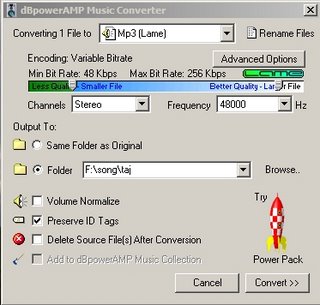
• If you are going out on a tour for a long duration, and want to stuff as many song as you can in your mp3 player's available memory (or in memory card), then always go for lowest bit rate files. You can convert your ordinary 128 kbps mp3 files in to lower 32 Kbps mp3 files that result in lower file size. If your mp3 player supports WMA file format playback, then convert your files in to still lower, 20 Kbps WMA format. This way, your file size will be approximately 10-15 % of your original 128 Kbps mp3 files and you can stuff many more songs in available memory size. For example, you can stuff only about 30-35 mp3 songs in 128 MB memory stick having 128 Kbps bitrate, whereas you can stuff about 140 songs of 20 Kbps WMA format in the same 128 MB memory. No doubt, the sound quality will be a little lower, but when you are listening in between noise of rail and road, it makes little difference. However, when you are listening songs in the comfort of your living room, always opt for maximum bitrate - i.e. highest quality. You can convert files in any format in any bitrate with the tools like dBpowerAMP with an easy. Just download this tool from this site, along with the required encodings and install these in your computer. Then simply select the sound file and right click on it. Then select Convert in right context menu that appears. Define required parameters like bitrate and encoding format, and you are done.
• Your mp3 player consumes less power when it plays sound files having low bitrate. Thus, it is again advisable that when on the go, always load mp3 song files with lowest bit rates. You can stuff more and you can listen more songs with given resources.
There may be some queries arising in your mind or you may also have some tips to share. Do not hesitate to ask or share it!
No comments:
Post a Comment