XFce : A cholesterol-free Linux Desktop for u
The Heavy Weight desktop environment GNOME and

New, intuitive Menus:
XFce version 4 was recently released which supports more than 18 Languages including Indian languages- Tamil and Hindi, and many more are in pipeline. XFce is extremely light in initial loading and does not burden your system while it is running. It has new, intuitive Main panel that can be made visible or Auto-hide and very is easy to configure. Main panel has Detachable, collapsible / dropdown Menu that can be oriented horizontally or vertically. It works through XFwm, the window manager of XFce. You can group menus according to their area of functions, for example, in one group, you can club application launchers for Web and Internet such as- Internet Dialer, web browser, E-mail client etc. and so on. XFwm can give you unlimited multiple virtual desktops that you can use for each project or application. The XFce window manager has more than sixty windows decorations, and it also supports menu bar shadings and desktop switching etc.
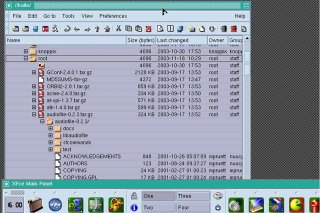
XFtree the fastest file manager
XFtree is a new file manager from XFce that is light weight, yet have nearly all functionality built in for all file management requirements. It has support for Copy-Paste and Drag-Drop operations. You can set file properties through it and it has built in file compression and de-compression capabilities. XFTree has different, new concept of trash management- it put waste basket in every directory where it is required, instead of single Recycle-bin to put all your trash files. It is similar in representation that a large building has many rooms and every room or segments of rooms have their own trash basket in their rooms which are periodically emptied in a large trash bin put in building's alley. This concept helps in finding files easily which are deleted accidentally. Similarly, in XFtree, files from all waste baskets are collected in trash bin. The tabulation of waste basket is done automatically, which can be switched off. This is definitely a better way of trash management; and it can manage trash from GNOME and
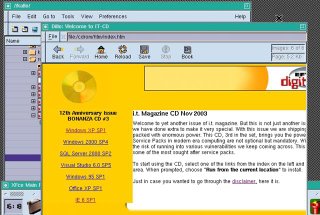
XFsamba
XFce comes with a samba file browser XFsamba, that works on top of Samba, but gives you true Windows network type connectivity and file browsing facility of Windows workgruop computers in Linux.
.
.
XFglob
XFce comes with module and plugins that enhances its functionality and at the same time, this concept makes XFce extremely light. For example, when you do not use file search facility, its module, XFglob does no load with XFce, and when you call for search operation, then only it will load and after its file search operation is once over, it will unload itself from the system. Xfglob is a file and directory search module for XFce and it is truly fast in working.
Plugins for XFce:
XFce supports plugins, which enhances its functionality and that loads and offloads dynamically so that XFce remains light in operation. There are many useful plugins for XFce that can be installed separately. When installed, they integrate with XFce and works as native part of XFce windows desktop environment. Some of notable plugins are:- xfce4-systemload plugin that shows status of current CPU load, memory and swap space use. xfce4-minicmd plugin lets you run commands directly from panel. It creates a small input window inside panel in which you just have to key-in your commands and hit enter. Your commands will run from there. There is xfce4-toys plugin that has some utilities like tips, fortunes, xeyes etc., xfce4-netload plugin shows the load across your network. There is a nice plugin for managing clipboard that supports clipboard history- xfce4-clipman plugin. These and many more plugins together with its native goodies make XFce a complete desktop environment. Download and install this free Desktop environment from http://www.xfce.org to remove some fat off your Linux installation and give the new lease of life to your old system or pump extra adrenalin to your latest P4.
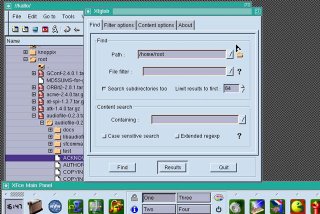
Screenshot Descriptions:
- XFce01.jpg XFce is so light hat even heavyweight graphics applications loads faster and works smoother even in very low end system. It also has many dropdown menus represented by uniquely identifiable icons in menu bar, which can be neatly arranged and grouped for better use.
- XFce01.jpg XFce comes with its own file manager, XFtree that is light, yet has all modern file management capabilities like drag & drop, copy & paste and have capability of file compression-decompression etc.
- XFce01.jpg Use ‘Dillo’ the slimmest browser of its kind with XFce and your computer will work as turbocharged.
- XFce01.jpg XFce has XFsamba, the file manager that lets you work seamlessly with networked Windows Workgroup computers.
- XFce01.jpg XFglob, the fast and efficient file search utility for XFce works independently as well as with file manager XFtree.
- XFce01.jpg XFce has more than 60 windows decoration style built in, which can be further tweaked since it supports windows shading etc.
- XFce01.jpg XFce supports scalable / customizable view in all its windows.
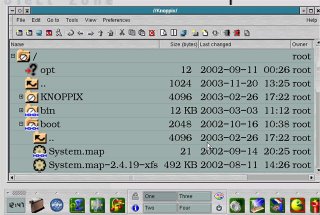
No comments:
Post a Comment