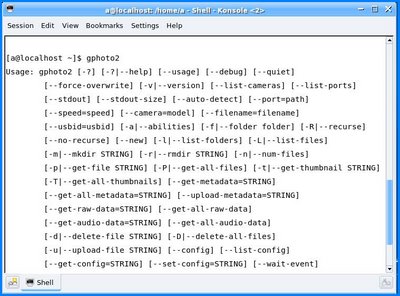
In windows, you connect your camera to your PC, and lo!, your camera software's pop up window automatically comes out of the blue and with little or no interaction, you can transfer your photos and movies from your camera to your PC.
Things will be pretty different in Linux, since you may not find camera software bundled for Linux with your expensive Camera.
To transfer photos and movie files from camera to your Linux PC, you need a very powerful, universal tool called gphoto2.
If it is not installed already, download and install gphoto2 in your machine,. In most Linux machine (with multimedia support), and in most Linux distribution, gphoto2 comes bundled.
How to install gphoto2 in your Linux machine? Read this article.
After installing gphoto2, connect your camera through USB cable (though gphoto2 supports many other standard ports too).
Now open any terminal, and give following command:
# gphoto2 -P
It will scan for your camera, then hunt inside its internal as well as memory card and then transfers all your photos and movie files in a predefined directory, say, in your home directory by default.
Pretty simple? Yes it is.
There are many other options as well which you can use with gphoto2. Just type following command and see what other things gphoto2 can do for you.
# gphoto2 - -help
Gphoto2 supports most modern cameras, and, in extreme rare case, if your model in ‘alien' enough, it may not recognize your camera. To see full list of cameras that gphoto2 supports, give following command:
# gphoto2 - -list -cameras
Still there is problem transferring your files from camera to PC, feel free to ask through comments.
Tag gphoto2,linux,camera,transfer
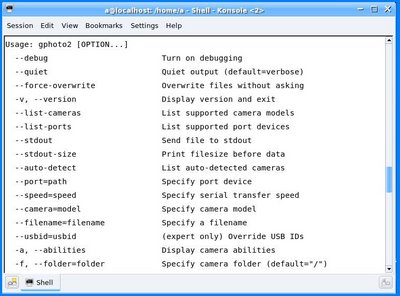
No comments:
Post a Comment