
Linux : How to toggle between languages ?
Well, you setup your Linux machine for many languages. Now you want to toggle between them - just for using them in different environment or, if there is need, toggle between different languages keyboards.
Here is how :
Toggle language environment in KDE :
As usual, in true Linux style, there are a hundred way. But the most easy is click on K-menu, then go to Control Center and click on it. The KDE settings window will appear where you can set various parameters of KDE including language settings. Here, go to Regional & Accessibility > Country - Region & Language.
Here, you will find various tabs for settings in right pan. Click on Locale tab. Now, select the language you want to apply, and keep clicking on Move Up button till that language reached to the top most position (when it reached to the top position, the button will be grayed and will not remain clickable anyway)
All new application will be started in the new language environment. When you want to toggle back the language, just repeat the procedure, and bring back the old language to top most position again.
.
.
Toggle Keyboard (in KDE as well as in Gnome):
Please Read this Article.
Toggle Language environment in Gnome :
Again, there are hundreds of way you could do it in Linux. But the most easy way is to logout and login through gdm (the Gnome Display Manager). On Gnome login screen, select the language environment you want from Language selection tab, and simply log in. It is as simple as that. To toggle back to the old language, simply logoff and choose old language.
If you do not want to bother about logging of or do not know which environment you are in, then, simply give following command to run any-application (say, gedit in the given example) in the choice of your language (provided that the language Locals are installed) :
# Lang=en_US gedit (this will start gedit in US English environment)
# Lang=hi_IN gedit (this will start gedit in Hindi India environment)
But, note that you can run multiple instances of a program in only one language. It means, you cannot run gedit simultaneously in Hindi and English both languages. You can run any application either in Hindi or in English or in any other chosen language, irrespective of Linux desktop environment language.
Happy toggling!
*******
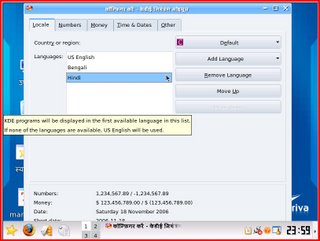
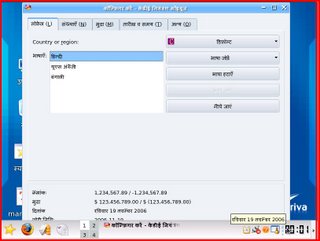
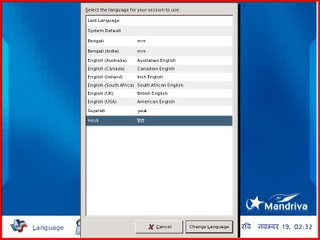
2 comments:
This is absolutely absurd and cumbersome. In "MSWindows" I simply hit alt-shift and the language is toggled. I can toggle languages within any one document, ie have multiple languages appear in a single document. Now in Ubuntu there is a nice little icon within the bar at the top of the screen. I can click this with the mouse and it will change languages. Great. But it's cumbersome to use the mouse to do that. Why not provide a keyboard alternative?
@Anonymous,
I have talked about LANGUAGE environment, and NOT key-board.
Hope, this helps.
Post a Comment