Mandriva 2007 : One of the best option for your multilingual Linux Desktop.

Mandriva Linux 2007 supports more than 65 languages including some Indian languages like Hindi, Gujarati, Punjabi, Tamil etc., and many of these languages have support right from the first installation screen. That means, you can install or upgrade your Mandriva Linux 2007 in your chosen language environment. Here is how to setup Mandriva as a true multilingual Linux box.
In the very first installation screen of Mandriva (as shown in figure below) press F2 to invoke language selection box. 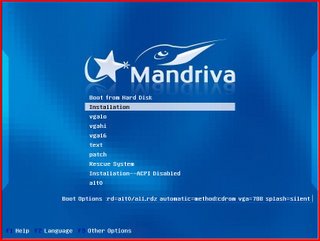
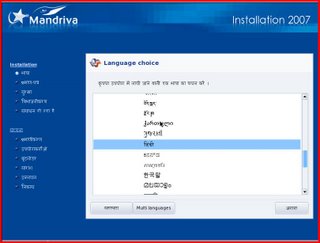
Remember to keep select the Keyboard language setting to English since the terminal commands may not available in other languages.
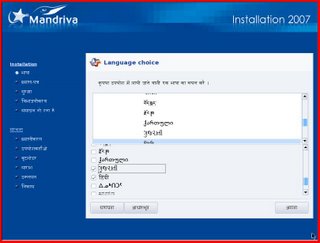
.
.
Mandriva's disk partition utility is one of the best and simplest. And is available in your chosen language if Mandriva installer is available in that language.
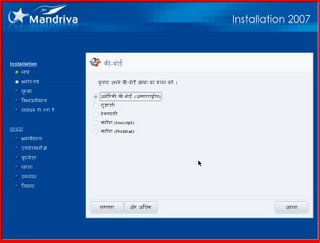
Mandriva 2007 has some bug as far as Hindi (India) Language is concerned. The language environment and Hindi locale does installs, but Hindi font not, and what you see are disturbed text in Gnome and empty boxes in KDE. Hence you need to install a Hindi Unicode font additionally. Just copy a Hindi Unicode font to /usr/share/fonts/TTF and then run command - chkfontpath to install Hindi fonts properly.
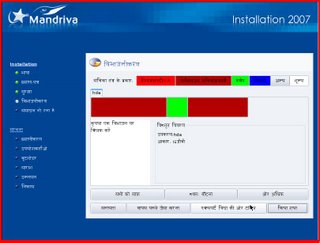
No comments:
Post a Comment