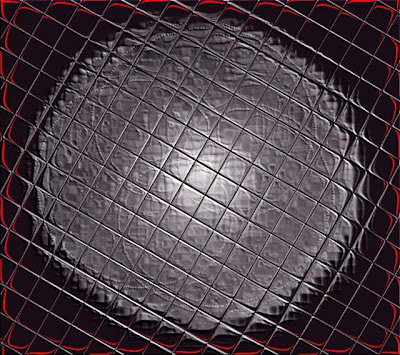
Windows Vista tips
Creating Digital arts in Windows Vista is plain, simple, just a few click process. Here is how you can do that.
Start Windows Media Player. Play any media file, such as your favorite MP3 song through Windows Media Player. Set View settings as Full Mode. To do this, click on View menu and select Full Mode. now click on Now Playing button and then click on visualization, and then select Alchemy>Random.
As your song plays, you will see beautiful Digital Art like figures build-up and disappears rhythmically on Windows Media Player Visualization Window.
Now start Snipping tool (Windows Vista Start Menu > All Programs > Snipping Tool), the screen capture utility comes with Windows Vista. when you see an attractive visualization figure in Windows media Player visualization window, click on Snipping tool's New button. The visualization will freeze in a selectable window. Select the rectangular portion of picture you want to save as digital art, and save it by giving a suitable name.
Your digital art is ready to get published all across the world.
If you want to add some added effect through Filters etc, then you can use freeware paint program paint.net that comes with many stunning filters.
(This digital art was filtered with Paint.net and the stunning result you can see at the image on top of this page)
You can use this trick in other versions of Windows too, but you need third party screen capture utility. And, instead of Windows Media Player, you can safely use other media players with Visualization support such as Winamp.
Read a similar article here
Tag vista tips,digital art,snipping tool,visualization



No comments:
Post a Comment