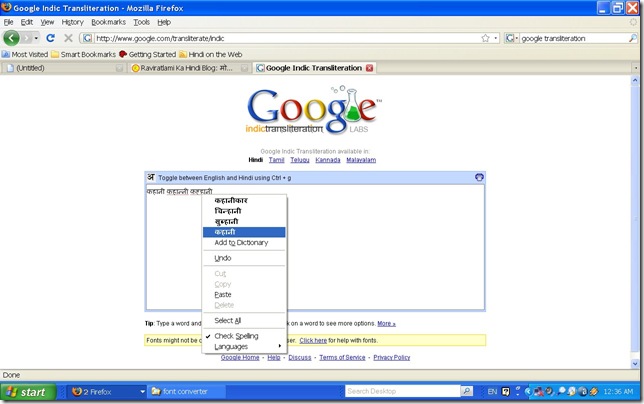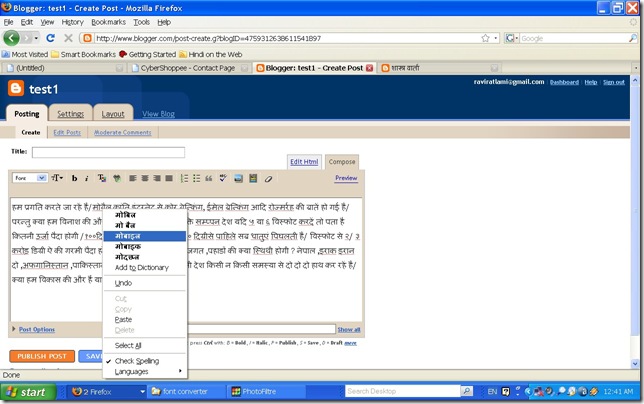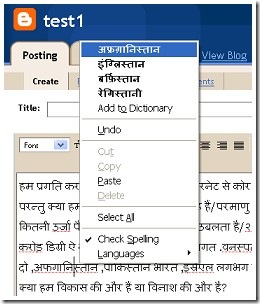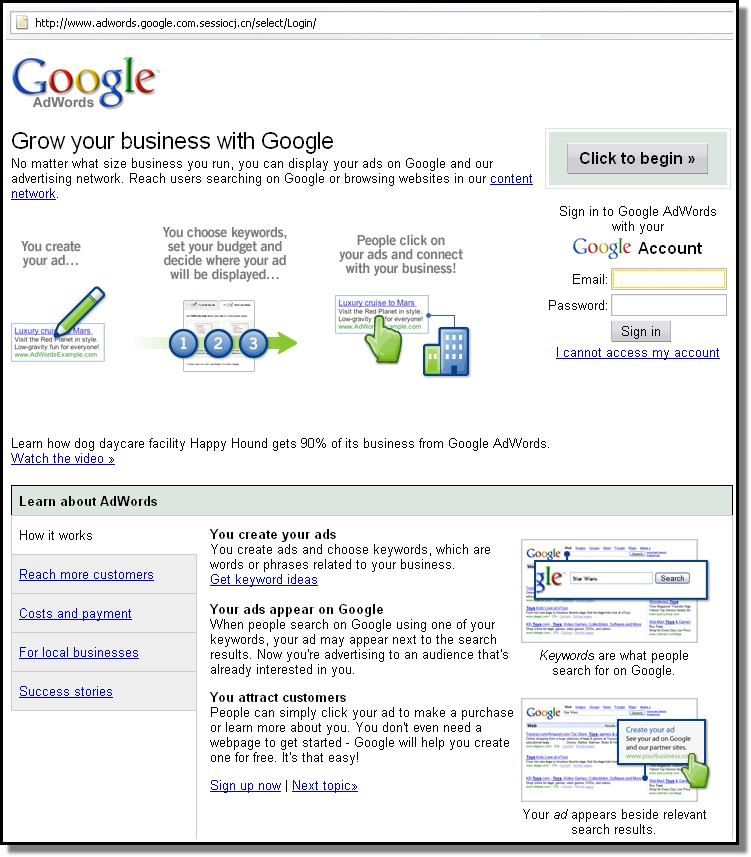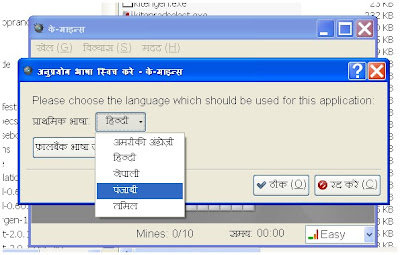
Finally, Windows XP / Vista goes true Multilingual, the way I had always wanted.
Thanks to KDE4 port to Windows, NOW you can run your applications and programs (you can choose among 100s such from KDE4) within Window in true Multilingual style. Here is how:
Download the Latest KDE4Windows installer from here. And run it.
Select applications, program packages and LANGUAGES you want to use among many supported languages at KDE4Windows installer options.
Once the KDE4Windows installed, start KDE4 applications and click on Help. You will see “Switch Application Language” dropdown menu. Select the language you want, and click OK. Restart the application. Your application will be up and running in new language environment. You can start as many applications in as many languages as you want (only one instances of one application) and there is virtually no limitations!
(click on image to see larger picture)
The above screenshot shows running some popular KDE Games apps in Hindi, Nepali, Tamil and Panjabi languages simultaneously within Windows XP.
For detailed instructions to how to install KDE4 in Windows, refer this and this articles.
Update : New kde4windows installer can add Windows Program Menu entries, from where you can run kde 4 applications. See screenshot below. As you can see, menu appears in Localized languages (here,Hindi) too:
(click on image to see larger image)