See the Hindi news clipping below:
 Some one had stolen
Some one had stolen
.

 With this tool, you can use twelve additional Indian languages in addition to Hindi and English. Following are the supported languages in Microsoft Phonetic Input Tool:–
With this tool, you can use twelve additional Indian languages in addition to Hindi and English. Following are the supported languages in Microsoft Phonetic Input Tool:–Assamese
Bengali
Gujarati
Hindi
Kannada
Konkani
Malayalam
Marathi
Punjabi
Oriya
Sanskrit
Tamil,
and
Telugu
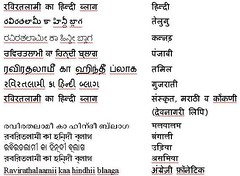
Yes, now you can read Blogger Blogs without Adsense distracting you!
Often, readers gets annoyed with bombardment of advertisements in Blogger Blogs. You are on very sensitive line and next line appears to be adsense or adword advertisement. Is there any solution exist? Yes, there are many. One is to use proxy server which strips out any adsense code. Another is to use a stripped down very basic type browser which does not accept Java Scrivpts.
There are many proxy server available in Internet, which you can use to avoid adsense advertisement. One such server is http://pkblogs.com/ Try to read any Blogger blog full with aggressive advertisement through this proxy (if you want to read blog through pkblogs proxy server, simply add the blog name in the above URL, for example, if you want to read this blog through pkblogs, then use http://pkblogs.com/raviratlami1 ) and you will happily found that all adsense / adword advertisements were stripped off.
.
.
But, then pkblogs adds its own semitransparent advertisement that hovers around status bar. So, be aware, you may accidentally click on the advertisement link.
Anyway, it's a great solution, and you may find many proxy out there all across internet without their own advertisement!
How to convert Unicode Hindi MS word file in to PDF?
The best way of course, is to use Adobe Acrobat, since it now has built in, full Unicode support. But it requires fortune to buy and hence not recommended. Here are two better alternatives for you - and, hold your penny - they are totally free.
The first option is easy if you are already using this free office suit - OpenOffice 2 and want to convert common Office documents in pdf. If you are not using Openoffice2 then download and install for free from http://www.openoffice.org as it is free for use and distribute. Now, open the Unicode Indic (say Unicode Punjabi Microsoft word file) file in OpenOffice2. You can also create all kinds of word/spreadsheet/presentation files with the help of OpenOffice2. After opening (or after creating and saving one in OpenOffice2) the document in OpenOffice2, select menu - File>Export and then choose PDF. Give a name if you want, and you are done. Simple. Isn't it? It works both in Windows and in Linux.
Second option is to use PDF converters. There are dozens of PDF converters available in the Internet, some of which are for free to use. But most of these does not support Unicode, and hence are not able to convert your Unicode document in PDF. Some converters support Unicode, but while converting complex script like Hindi or Malayalam, they tend to insert errors within converted pdf document.
.
.
There is a similar kind of PDF converter called - novaPDF, available for download from http://www.novapdf.com/download/setup/novapp.exe . Its new version fully supports Indic Unicode language and convert mostly error free PDF documents. Its light version is free, and if you are not annoyed by its small footer message which it inserts in every converted PDF document, then, you can use its professional version for free. To convert documents in PDF by this tool, first you need to download and install novaPDF. Installation is easy, and it takes only seconds. When you install novaPDF in your computer, it installs a printer driver named novaPDF printer. Through this printer driver, your documents are converted in to PDF.
Now, open your document or file that you want to convert in to PDF with suitable, default application. For example, if you want to convert a Microsoft Word Document in to PDF. Open that word file in MS Word. Now go to menu - File>Print and select novaPDF as printer to print this file. Give suitable name if you want, and click OK. And you are done. Your word file is converted in to PDF. Simple. Isn't it?
If you happen to know better solution, let me know.
**-**
Blogs have redefined the use of internet. Already there were 47.5 million blog sites exists and 75 thousand more are added every day. Every hour 50 thousand blogs are updated. Most of these blogs are written in English, and chances are, you might be writing one, and if not, then certainly, reading regularly a few.
If you are writing one or planning to write one in English, you will quickly realize that among millions of existing blogs in English, it becomes really tough to get an audience and get noticed. But if you plan to write one differently – in a language other than English, you will certainly get noticed among most users of that language, since number of blogger in other languages – especially Asian languages - such as Hindi or Tamil, having complex text layout - are very small. For example, all across internet, presently, there are only about 300 bloggers in Hindi and around 2000 bloggers in Tamil. There are some Indian languages, where number of bloggers had not reached in its tens. On an average, of these 300 odd Hindi blogs, about 10 posts are updated daily. There are every chance that these 10 posts got read by each and every Hindi users all across internet.
Now, the picture is quite clear to you, isn’t it? So, if you are planning to write a blog, or writing one already in English but facing readership crisis, then it is high time you write one in your own native language. Start writing one in your own language – other than English. You will get bands of readers and followers of your blog from day one, it is guaranteed.
Indic languages having Complex Text Layout (CTL) creates problems in rendering correctly across different platform and in different applications. Unicode and CTL display technology are comparably new and you will also find that many applications and platform still does not support these. You must have Windows 2000 or above or Linux Fedora core 3 (or equivalent time release of other version) or above for managing Indic Blogs. Otherwise, you will find managing and posting Indic blog a little difficult. Even in these operating systems, there were no out of the box support for Indic language, and you have to set many things manually.
Almost all popular blog platform like Blogger (http://www.blogger.com ), Wordpress (http://www.wordpress.com ), Livejournal (http://www.livejournal.com ), Yahoo360 and MSN now supports Unicode UTF-8 encoding by default and you can straightway start writing blog in Indic languages. Your blog contents will remain usable despite display glitches at later stages because of problems in template CSS design.
IndicBlog0005 This is how your text will display in Mozill Firefox with templates having character spacing settings by default.
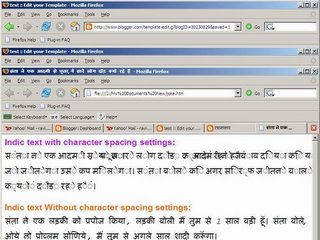
Indic language uses CTL fonts and due to this, they tend to display differently in different rendering engine. Moreover, in CTL, characters jumps and acquire different positions irrespective of keystroke. This confuses a genuine, plain application unless it is programmed to handle these strange behavior of CTL fonts. Since long, this is considered as main hurdle in showing strong presence of Indic languages in Internet. Many basic issues have been addressed, but, some glitches still remain there and you have to keep in mind following small points while selecting and modifying your Blog template.
IndicBlog0003 You need to add Language definiotion in your template, for example, add lang = “hi_IN” for Hindi and lang = “ta_IN” for Tamil.
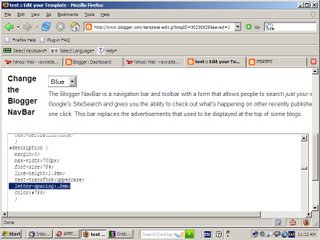
IndicBlog0004 Remove or comment out every instances of letter spacing, text – right alignment and text Justify settings from template source, else your page will not display correctly.
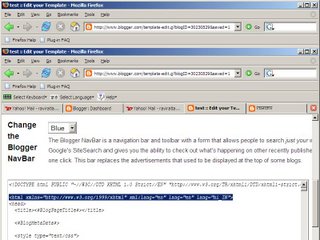
Except some latest versions of Linux such as Fedora Core 5, your operating system does not come with default installation of Indic Keyboard. Even Windows XP does not comes with one. However, new, Windows XP Starter Edition has out of the box support for Hindi & Tamil, and work is on to add many more Indic languages. You can always add one from Regional and Language Options from your Windows Control panel. If your language is not listed there, then you can download one from many language specific IME tool from BhashaIndia (http://www.bhashaindia.com/ ). In Windows IME, you will find many keyboards from Remington to Phonetic in almost all Indic language packs. Similarly, nearly all new Linux distributions comes preloaded with Inscript Indic language keyboard. You simply need to activate the particular language specific keyboard you want. See http://raviratlami1.blogspot.com/2005/06/using-indian-language-in-linux-fedora.html for detailed instruction to setup Indic Keyboard in Linux. There also exists many beautiful online keyboard which you can also use if you can’t install language specific Keyboard locally. There is a browser based tool in Sourceforge that let's you type in many Indian language - http://sourceforge.net/project/showfiles.php?group_id=144879&package_id=185123 , similarly there is an online keyboard which let's you type online in world’s many languages including Indic languages - http://www.gate2home.com/?language=hi&sec=2
Google has predicted that in recent future, Internet content will be dominated by languages from
.
.
*******
IndicBlog0006 Results of Microsoft BhashaIndia first ever Indic Blogger awards are out.

In June 2006, Microsoft – BhashaIndia has declared its first ever Indic Blogger Awards (See http://www.bhashaindia.com/contests/iba/Winners.aspx for details about winners of 2006.) for blogs written in 11 Indian languages. The languages were- Bengali, Hindi, Tamil, Marathi, Malayalam, Gujarati, Konkani, Sanskrit, Telugu, Kannada and Punjabi. One blog from each language was given Best Blog award, and, among all languages, there were best blog award for these categories - Activism / Social Activities, Art and Literature, Entertainment, Journal, Political, Sports, Technology, and Topical. Winners were chosen on the basis of six broad criteria - Quality of Content, Quality of Language, Frequency of Posts, Visual Aesthetics, Popularity and Features.
Microsoft had stated that - The Indic Bloggers Awards was conceptualized with the aim of encouraging those people who till date have been not only expressing their opinions but also promoting the use of an Indian language on the Internet.
Indic Blog award is not new. The Indibloggies award (See http://indibloggies.org/ for details) is running successfully since last two consecutive years, giving many prominent award in many categories among Indian bloggers of all Indian languages that includes English. So far, this award has been given on the basis of Online Voting.
Obscenity's rich dividend - Part - 2
Earlier, you may have read - how mainstream Indian media - be it Television or Print magazine/newspapers - were embracing obscenity in their content to increase their TRP ratings and circulations.
Whether the Indian Art World is any different?
Some days ago, an art exhibition was held in Mumbai. The title itself was named as "Tits n Clits n Elephant's Dick". In the said exhibition, there were different symbols of erect male reproductive organ and female mammary glands, made by everyday items, were exhibited. The concept is having little difference with the advertisement of a beverage brand's curvy bottle.
Should the ART be like this?
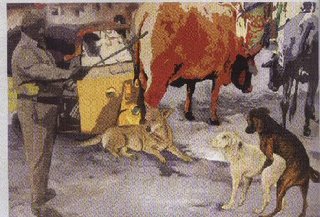
Advertisement of a Painting named Street Culture by Fawad Tamakant in Art India.
In Art India's latest Edition (Volume-XI, Issue- II, Quarter- II) , it appears that obscenity concept is being highlighted in bold.
There are numerous photographs of all kinds Art pieces by Artists of all genre - New comers, Established, Renowned. Some art photographs are given as advertisement of art exhibition of some renowned Art Galleries, and some are given along with review. If you give a simple glance to these art, then you will find that most of these art pieces can be termed as obscene. Definitely, these type of art pieces are getting popular among some rich-n-famous kinds and there appears big market for the same. That is why these type of art pieces are traded at premium and are finding places all across the globe in renowned Art Galleries as well. And, that is why Art Galleries have started exhibiting with obscene name as well - such as - ‘Tits n clits n elephant dick!'
.
.
Or, should the art be like this?
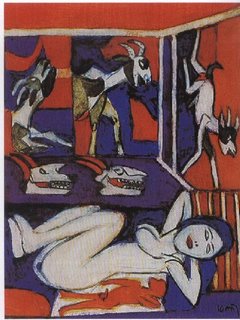
K.G. Subramaniyan's painting reviewed in Art India.
It is absolutely true that painting nude figures are basic and fundamental part of an art student, otherwise his concept will not clear about human anatomy. But this does not mean that as an artist, he should paint nothing but nudes. Renowned artist - Anjali Ila Menon once cut her ‘birthday cake' having shape of ‘Breast' - just to get media attention. This news obviously landed on page3 and definitely may have increases Ila's art values. Occationaly, Husain is known to paint nude Hindu Goddess just to create controversy, get media attention, generate buzz around art world and therefore increase his art values. No wonder, his paintings were now sold in crores.
Or, finally, should art be like this?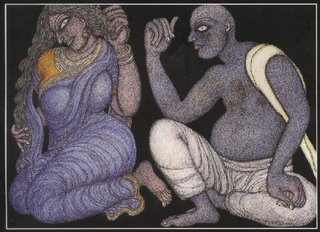
Jogen Choudhary's painting - Couple
It appears that contemporary artist had learned for good that obscenity and nudity in art are reimbursing rich dividends to them. Suddenly big bazaars have created everywhere for these style of art pieces - whether in paintings or in sculptures.
Obscenity in art - it seems that everybody is getting started enjoying !