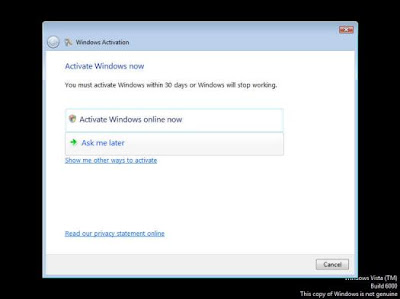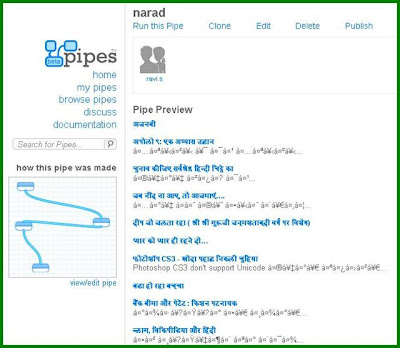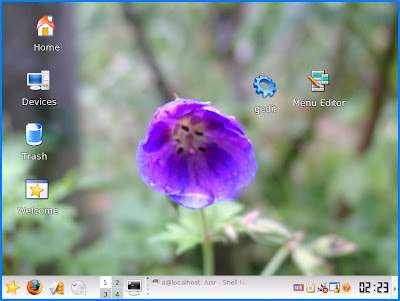You can find zillions of review about Windows Vista all across Internet and in every technical and non-technical Magazine. Every body has his own reason to praise or bash Windows Vista. However, I have not come across any review in which Indic Language computing capabilities of Windows Vista had discussed.
Finally, I had able to review Windows Vista for you taking in account its Indic Language computing abilities and support. Here are my take:
Though I know the minimum Hardware Requirements for Windows Vista before hand, still I wanted to dirty my hand by trying to install it on my 2.8 G.Htz, 256MB RAM machine. Nevertheless, my attempt failed. The minimum requirement of RAM for Windows Vista is 512 MB and its installer halts if it does not find minimum 512 MB RAM in your system. I had to rush to market to buy additional 256 MB RAM. I have to write this review anyhow.
I attempted to install Windows Vista once again after upgrading my PC's RAM to 512 MB. After further two step, its installer again struck demanding at least 6.8 GB free HardDisk space (recommended space is 8.3 GB) and that too in NTFS partitions. It seems that security is prime concern for Windows Vista, and that is why; it has completely dumped age old, un-secured FAT file system. In my PC, I had two hard disks 20 GB and 60 GB each, with many tiny partitions including some for various versions of Linux, and I had no free partition with that much of free hard disk space. Anyhow, I emptied one of the partitions, merged another to get 8 GB, converted it in to NTFS, and then proceeded once again for Windows Vista Installation.

My third attempt to install Windows vista finally succeeded. It takes about an hour to complete its installation. The first new thing you will notice during installation - you will get option to select default ‘System' as well as ‘Keyboard' Language. Since my version of Windows Vista was English, hence, there was only one option - English Language to select as system vide Language environment. But there were almost all language keyboard of almost all languages of the world you can choose for your default Keyboard. There were many Indic languages like Tamil, Punjabi, Gujarati, and Malayalam and, of course, Hindi. I selected Hindi (Indic, Unicode Hindi Inscript as default keyboard) as my default keyboard. The default Hindi Keyboard gets enabled from initial login screen. But, unlike Linux, alas!, I happily find Keyboard setting tool right there at the corner of login screen through which I can toggle my language between English US and Hindi through mouse click or through left Alt+Shift keys, else one cannot login if his user name and or password is stored in English Language characters. You can add additional language keyboard through control panel, but I cannot find a simple way to change the default Hindi Keyboard in to English.
Once you start installation, its animated cursor keep animating for about one hour until the installation is finished. Unlike previous version of Windows, it does not tell you how much time it will take, and what it is doing in the background. Once you forward one-step in installation, you cannot go back to correct or change any installation setting.
After installation, I came to know that Windows Vista could not recognize my Realtak PCI lan-card which is still working perfectly with Windows XP and Linux (installed in same machine in different partitions). Further, my onboard PCI Audio needs to setup externally.
After this roller coaster experience of Windows Vista installation, first thing attracted my mind was - decoration of Windows Vista. Much talked about translucent and 3D desktop still needs high-end graphic card, which I do not own, yet, Windows Vista desktop is looks lovely. You ware greeted with on-the-fly changeable desktop wallpaper and colorful login icon. Program menu has new incarnation and there is no infamous ‘Start' button any more. Instead, you will find colorful Microsoft Windows logo with various menus arranged neatly. For example, to shut down your PC, you do not need to click notorious ‘Start' button any more. When you hover your mouse pointer, entries gets aligned and dropdown lists come alive - expand and collapse dynamically. Programs have been arranged differently, and traditional Windows users may find it little hard to adapt to it. Some new tools and games had also been added. Chess finds a place in Games section and there is Snippy tool to capture Windows Screen. Snippy tool lets you highlight a selected portion of screen during screen capture. Minesweeper too has a great facelift, now it is all 3D with great graphics and multimedia capabilities - Bombs explodes with audio-visual bang and smoke and all that. Windows Vista has agreed that Search is big business now, and hence it has added Search as a very first menu in Program start menu.
Windows Explorer too has a total transformed, new look with dozens of new features. At the right top most corner, you will find a search input box. It searches for the files by the names as you type in the current directory. The search function is quite powerful, and supports Unicode search. I searched for Kahani in Unicode Hindi (कहानी) and it dynamically produced all the files having a string ‘Kahani'. But when I gave option to search specific word within files, my computer hanged. Similarly, when I tried to run the external third party ‘Snippy' screen capture program (not the default Snippy tool that comes with Windows Vista) , Windows Vista crashed and restarted automatically. Folder navigation in Windows Explorer has been made easy and it reminded me of Konqueror - the KDE file manager, but Windows Explorer has more extended functionality. In folder browse view, entries gets self aligned according to availability of space for best possible view. When you select any item, the details were shown beautifully with better graphics. All these well though features makes our computing life easy. Isn't it?
Security is prime concern for Windows Vista. At every instance when you try to tweak system setting or install a new program, it asks you for your confirmation, and it locks computer unless you give your consent. During boot or during shutdown, occasionally it takes unusual long time, and you had no clue what is going on beneath it.
Windows XP's NotePad had full Unicode Indic support, but Unicode support in WordPad was somewhat buggy. Windows Vista's WordPad has full Unicode support, and Indic typing and rendering (I tested with Unicode Hindi) were flawless. It even gives you option to save your word RTF file in Unicode.

While using Windows Vista, I was constantly reminded sub-consciously that I am using Linux and working with KDE and Konqueror. Similarly, currently, when I was working with yet to be released Linux Fedora Core 7, I was happily stunned that its program menu had been re-designed with Windows simplicity. What does it means? It means, Windows is becoming a bit complex, a bit geeky like Linux and Linux is becoming more easy more Windowish! Great!
Windows Vista had hundreds of more new functionality and features, reviewing them are beyond the scope of this article. But it sure is that Windows Vista is all set to climb to a new height of a popular, function full, secure Operating System - it will make your computing chore easy yet with full security.
My final Verdict? - Windows Vista is not for UPGRADE to your current system. Either your old hardware may not function well or your old software may not support. If you are planning to buy a brand new computer - whether a Laptop or Desktop PC, then consider going for Vista, else you need to rush to shopping mall to upgrade your hardware. But, then, isn't it a high time to get rid of your current, old, garbage like system?
**-**
Tag
windows,
vista,
review,
indic  del.icio.us
del.icio.us  Digg this
Digg this