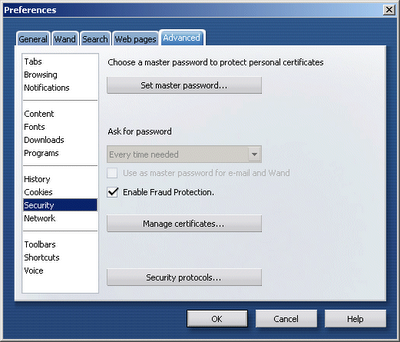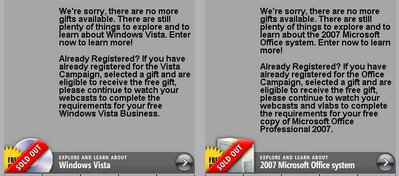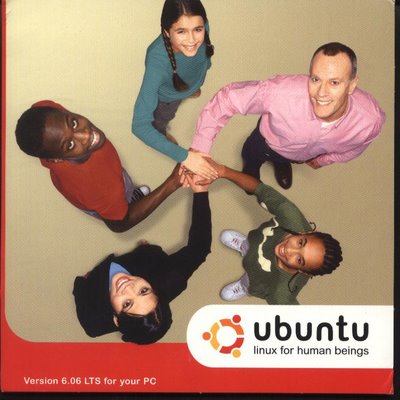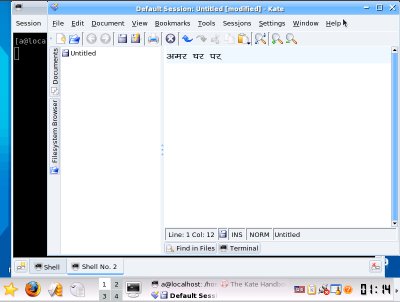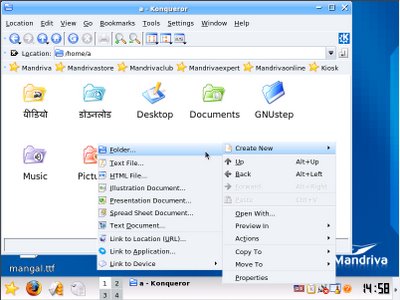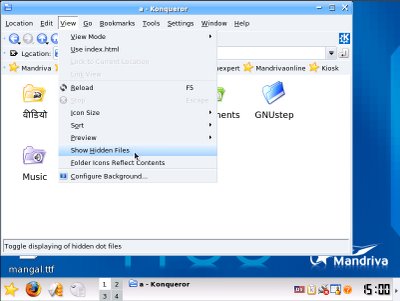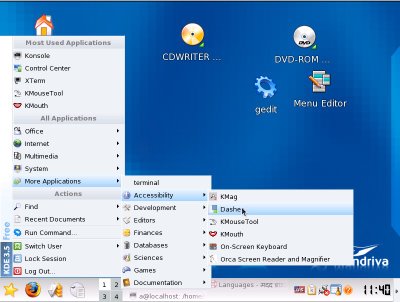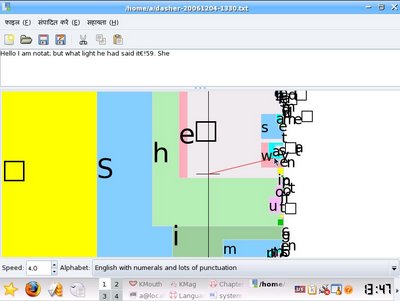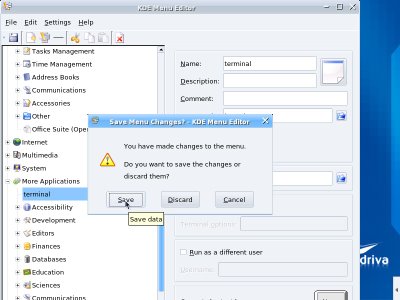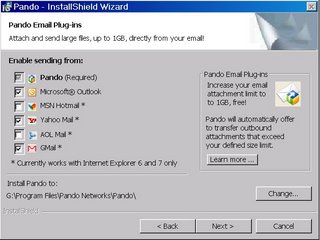Installing Fonts in Linux?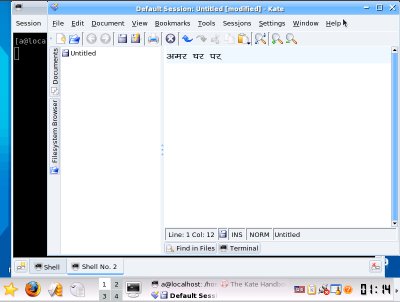
[ kate - the kde text editor working with Krutidev Hindi font]
It is quite simple, two step process.
Login as root user, then copy true-type font file to /usr/share/fonts/TTF directory and give command chkfontpath. And you are done.
The fonts installed this way will be available to all users. If you do not have root permissions, then loose no heart, you can still install fonts as a user. These fonts will be only available to the particular user, whose home directory fonts are installed). Here is the simple procedure:
Make a directory named .fonts (directory/files starts with a period remain hidden by default) by giving following command in your home directory (in general, it may be like /home/ravi for user ravi)
CD (change directory) to your home directory, in the above home directory example, command will be: #cd /home/ravi
Then give command:
#mkdir .fonts
Now copy the font(s) you install to this directory by appropriate copy command.
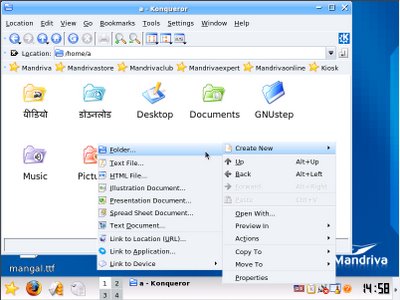
Alternately, in KDE, start Konqueror the file manager (or any file manager), go to your home directory (Don't worry, simply click on Home icon in Konqueror menubar, and it will take you straight to your home directory), Right Click on an empty place on Konqueror window and choose Create New > Folder and in input box that appears, fill the name .fonts as name of folder. Click OK. Now, to see this hidden folder, click on Konqueror's View menu and choose Show Hidden Files. Now, to copy true-type font(s) in this newly created directory, drag and drop true-type fonts, say KRDEV045.TTF to this .fonts directory.
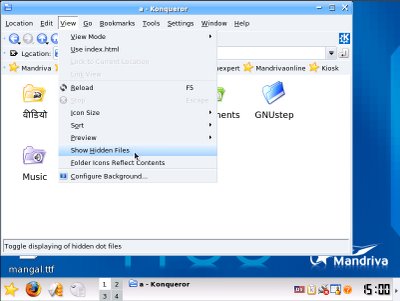
Now, give following command:
#chkfontpath -a [.fonts-directory]
Please replace [.fonts-directory] with YOUR directory, for example, in above case, actual command will be:
#chkfontpath -a /home/ravi/.fonts

Now your font is ready to use in any Linux application (except some old versions of openoffice)!
Kate, the kde text editor using Kruti-Dev fonts, which you can enable through Kate's settings.
.
.