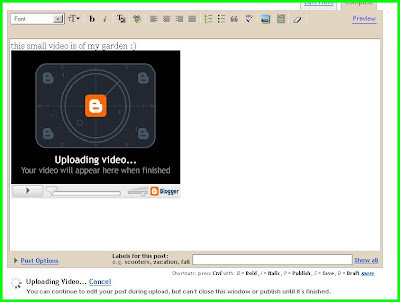You install and manage applications in your PC, decorate your desktop with themes and wallpapers. But it remains confined with your PC. Even in case of your Laptop, it remains with your particular Laptop - and you have to carry it everywhere to use it.
Well, there were some online services available now that can provide you Desktop like environment (some call it WebOS) through a web browser - with applications and storage spaces - that you can customize and access anytime from any computer and from any where in the world!
Two such popular online applications - ajaxWindows and Desktoptwo
are review here.
You need to register and create an account for using these services. Registration to both is simple process, but require a valid e-mail ID.
ajaxWindows looks and feels just like your own PC's desktop or mobile PC. It has a start button, a task bar, a desktop, icons, programs, widgets, a control panel and a file browser. The ajaxWindows works within a browser and it looks as your regular PC, but, with one BIG difference - everything is online! And the best part is you can access your ajaxWindows Desktop from anywhere, and from any computer with an Internet connection. ajaxWindows lets you have your files, your bookmarks, your documents and pictures, your music, everything you need to get some work done or have fun on a PC!
ajaxWindows, lets you do these and many more:
- Run web applications - for example, you can write document, create graphics or make presentation with applications such as ajaxWrite, ajaxSketch and ajaxPresent.
- Launch widgets
- Browse to your favorite web sites
- Listen and organize your own music through mp3 music player
- Personalize your desktop with your favorite wallpapers, sounds and bookmarks
- Make free phone calls to your friends or coworkers
- Create a slide show with your pictures
- Instant Message
- You can store your documents, pictures, music and other files (up to 1 Gigabyte) for FREE
In ajaxWindows personalizing your desktop is real easy. ajaxWindows has an easy to use control panel where you can change and configure your wallpaper or themes to your own likings. There were several background images to choose from, or you can add your own. ajaxWindows supports full drag and drop hence you can place your icons where ever you want them, and move widgets and windows to where ever you think they need to be.

You can also add widgets and other web services and applications in ajaxWindows Desktop. For this, either go to [Start] -> Add Widgets or [Start]->Add Programs, or double click on the Add Widgets or Add Program icons on your ajaxWindows desktop.
You can synchronize your document folder from your PC to ajaxWindows Desktop. Upon first login, you will be asked if you want to copy your documents, pictures, music, wallpapers, bookmarks and more from your local PC to be stored in your personal ajaxWindows space. ajaxWindows provide 1GB free storage space. That you can enhance for an annual fee.
In actual usage condition ajaxWindows simply failed to work with Opera browser. Though it worked in Firefox with some hiccups. It worked well in Internet Explorer. However, the online document editor - ajaxWrite was terribly slow and not worth trying. It simply does not worked in either Opera or Firefox.
*********
Desktoptwo is also a free web-based desktop that mimics the look, feel and functionality of a local computer, all contained within one browser window and fully accessible from any Internet-connected device.
Desktoptwo works as your free mobile home on the Internet with all of your personal information, programs and applications in one easy-to-use, feature-rich location and, because all you need is a web browser to access your account, even the simplest web device (whether yours or someone else's such as cyber café's PCs) can become your personal space.
What's more... no local installation of anything is require means that Desktoptwo leaves no trace behind, that is why Desktoptwo says that "wherever you go, whatever you do, you can bring your desktop too."
Desktoptwo also provide you 1 GB free online storage where you can store your files. 3MB MP3 file was uploaded and played it with its built in mp3 player. The experience was marvelous and trouble free.
Desktoptwo provides you OpenOffice 2 as your document creator. Due to this, the online document creation become sluggish. However, OpenOffice 2 is a full fledged Office suite where you can create word/Excel/presentation online.
Similar to ajaxDesktop, Desktoptwo also have many online program built in, and are really useful.
Some day, it appears - we will completely rip off our PC/Laptop with local program and only use Online Application/Desktop.
Tag
Desktoptwo,
ajaxWindows,
WebOS,
online application
 Recently, Linus Torwalds gave a detailed interview to Asia's largest IT technology publication media house - EFY group. While giving answers to 35 questions - most of it were asked by readers, Torwalds taked about virtually everything, and very interesting.
Recently, Linus Torwalds gave a detailed interview to Asia's largest IT technology publication media house - EFY group. While giving answers to 35 questions - most of it were asked by readers, Torwalds taked about virtually everything, and very interesting.